How to extend the battery life of a refurbished MacBook?
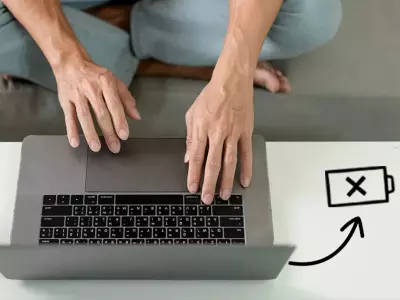
Buying a refurbished MacBook is a smart and sustainable choice that offers high quality at a more affordable price. While Apple laptops are renowned for their durability and reliability, the battery is a component that inevitably wears out over time. Whether you have a model with the Apple M1 chip or an older MacBook with an Intel processor, proper battery maintenance is key – especially when the device is second-hand.
In this article, we’ll show you how to extend the battery life of a refurbished MacBook to get the most out of your investment and enjoy optimal performance.
1. Understand the health of your battery
The first step is to check the current state of your battery. To do this, go to System Settings > Battery > Battery Health (For macOS Monterey and earlier: System Information > Power). You should pay attention to the Maximum Capacity and Cycle Count. If the capacity is above 80% and the charge cycles are below 500, the battery is considered to be in good condition – even for a refurbished laptop.
2. Enable Optimized Battery Charging
macOS includes an intelligent feature – Optimized Battery Charging, which analyzes your habits and protects your battery from unnecessary wear and tear, charging it to 80% in most cases.
To enable it, go to System Settings > Battery > Battery Health. You need to enable Optimized Battery Charging. This feature significantly reduces chemical aging of the battery and is especially useful for long-term use.
3. Avoid extreme temperatures
Apple recommends using devices at temperatures between 10°C and 35°C. High temperatures, especially when charging, accelerate battery degradation. For this reason, DO NOT leave your MacBook in a car in the summer, in direct sunlight, or near heat sources!
4. Don’t keep your laptop constantly plugged into a charger
Despite the built-in protection mechanisms in macOS, constantly connecting to a charger limits the natural cycle of the battery. It’s a good idea to use your laptop on battery power at least a few times a week to keep it active and healthy.
5. Monitor which apps are draining your battery
Some apps are more power hungry than others. To identify them, you need to open Activity Monitor > Energy. See which processes are consuming the most battery and close unnecessary apps. This will result in lower power consumption and longer battery life between charges.
6. Reduce brightness and turn off unnecessary features
To do this, reduce the screen brightness with the F1/F2 keys and turn off Bluetooth when not in use. Also, close background apps and widgets that you don’t need. These actions relieve the load on your battery and extend its life.
7. Update your system regularly
Apple often releases software updates that include improvements to energy efficiency. Keep your MacBook with the latest stable version of macOS to take advantage of optimizations.
8. Restart your laptop at least once a week
Regular restarts free up RAM, close hidden background processes, and maintain system stability and energy efficiency. Even one restart per week has a significant effect on battery life.
Extending the battery life of a refurbished MacBook does not require complicated techniques or special software. You just need to be careful with the temperature, charging, and system load. Follow these proven practices and you will be able to enjoy long-lasting and efficient operation of your refurbished laptop.
In the meantime, on the Hop.bg website you can view all available offers for refurbished equipment at affordable prices. Visit our stores in Sofia, Plovdiv, Pleven, Varna, and Ruse and see for yourself the quality of the wide variety of products we offer.
Previous post Next postLast publications
Last publications
LaptopApple MacBook Pro A2442 (2021) Silver, M1 Pro, 32GB , 512GB SSD, 16" Liquid Retina 3024x1964
- Refurbished
- Leasing
- Fast delivery
970.94 € / 1898.99 BGN
918.99 € / 1797.39 BGN
SmartphoneApple iPhone 12 Pro Max 256GB Silver
- Refurbished
- Leasing
- Fast delivery
357.39 € / 698.99 BGN
335.99 € / 657.14 BGN
Mobile workstationDell Precision 7560, i7-11800H, 32GB, 512GB SSD, 15.6" IPS Full HD 1920x1080, Quadro T1200
- Refurbished
- Leasing
- Fast delivery
837.99 € / 1638.97 BGN
754.00 € / 1474.70 BGN
SmartphoneApple iPhone 14 128GB Starlight
- Refurbished
- Leasing
- Fast delivery
408.52 € / 799.00 BGN
381.99 € / 747.11 BGN
LaptopApple MacBook Pro A2485 (2021) Space Gray, Apple M1 Pro, 16GB, 512GB SSD, 16'' Liquid Retina XDR 3456x2234
- Refurbished
- Leasing
- Fast delivery
1022.07 € / 1999.00 BGN
816.99 € / 1597.89 BGN


























