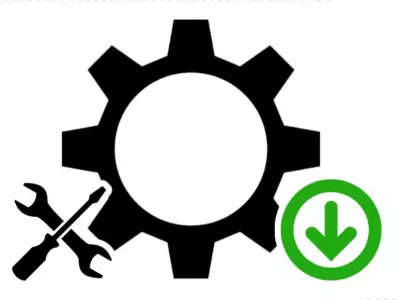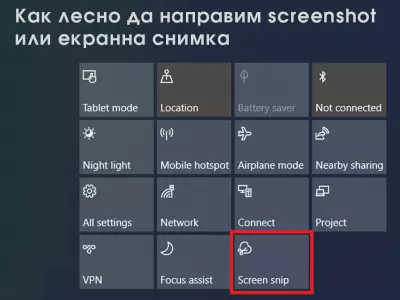Blog news - Computers
What are the differences between Windows 10 Home and Pro?
You have decided to purchase a PC or a laptop with Windows 10, but you are still wondering which version of this operating system to install? We, at hop.bg, will help you by making a comparison between the Home and Pro versions. Generally speaking, the differences are in their functionalities and also in the purposes, for which the devices will be ...
View more ...
5 ideas for gifts from hop.bg
We decided to write this article in order to help you make a great gift that will bring joy to the person for whom it is intended. Thanks to our extensive experience in the technological world, we at hop.bg have selected several ideas and tips that will help you make the right choice. And before you continue reading, we would like to ask you not to ...
View more ...
Microsoft has officially launched Windows 11
Windows 11 is already a fact! Today, October 5, Microsoft officially announced the latest version, which is completely stable and ready for use. The update is available for computers that meet the hardware requirements and is completely free for users. And many of us are eager to understand what the innovations and improvements are, whether they wi ...
View more ...
How to install drivers in Windows?
You have purchased a laptop or desktop computer and you have installed Windows 10. The next important step is to install the appropriate drivers. These are special small programs with which the hardware components such as a video card, sound card or individual devices such as a printer, mouse, keyboard, flash drive, etc. work properly, and if they ...
View more ...
Will Windows 11 work on my computer or laptop?
Microsoft has officially announced the new Windows 11 operating system, which has undergone significant changes. This, of course, immediately raised questions and concerns among consumers about whether the laptops and computers we have will be compatible with this version and whether they will be able to work with it. Here's what it's important to ...
View more ...
How to share internet from phone?
Do you travel often, do you have to work on the go or are you on holiday in the mountains, where you do not have access to a Wi-Fi network, but urgently need to do something on your laptop that requires an internet connection? The solution is simple and easy. The way to save the situation is by sharing your mobile data from your smartphone. How doe ...
View more ...
How to take a screenshot of a laptop, MacOS, iPhone, Android and other devices.
Screenshot is a very popular method of sharing information from our smartphone, tablet, laptop or computer. This is how you take a screenshot of the content you have currently opened. And since the method is different for each type of device and operating system, with this article we will show you how to do it. Screenshot of a smartphone and tablet ...
View more ...
How to connect a computer to the Internet?
This article aims to help the the beginner user in preparing their laptop or desktop computer for use, namely how to connect them to the internet? There are 2 ways: via the so-called LAN cable (network) wireless - via Wi-Fi. First of all, you must have an internet network and a router provided by a local ISP or telecommunications operator. If you d ...
View more ...
How to make a cheap external SSD or HDD?
How to make a hard disk (HDD or SSD) as external removable memory? Many of us have hard drives left over from old laptops that have been damaged or we have simply replaced them with new ones. We can easily turn these media into a portable device on which to store our important files, be it photos, documents, favorite movies and music. This way, you ...
View more ...
How to install Windows 10 on laptop and PC
In a few steps we will explain how to install Windows 10 on a desktop computer or laptop. Whether the OS (operating system) will be installed for the first time, you want to upgrade from an older version of Windows or you already have the OS installed and want to reinstall, these are the basic steps for installing Windows 10. 1. Make sure your comp ...
View more ...
What is a workstation?
Workstation is a computer equipment with a powerful configuration, suitable for working with software for complex calculations, image and image processing, video editing, animations, graphics and more. It is most often used by engineers, designers, architects, photographers and others. The term is used to distinguish it from a gaming computer, whic ...
View more ...
Dell Precision 7920 Workstation Review
The Precision 7920 workstation is one of the really powerful workstations, offering countless options for plugging in or replacing components. The huge variety of components is further improved after the first inspection of the workstation box. At first glance, the front case looks modest - with a card reader, two USB 3.1 and two USB type-C. But in ...
View more ...
Promo
SmartphoneApple iPhone 14 Pro Max 128GB Space Black
- Refurbished
- Leasing
- Fast delivery
546.57 € / 1069.00 BGN
469.00 € / 917.28 BGN
-13%
SmartphoneSamsung Galaxy Xcover 5 64GB Black
- Refurbished
- Leasing
- Fast delivery
132.42 € / 258.99 BGN
115.00 € / 224.92 BGN
Promo
SmartphoneApple iPhone 14 128GB Starlight
- Refurbished
- Leasing
- Fast delivery
408.52 € / 799.00 BGN
339.00 € / 663.03 BGN
Promo
TabletApple iPad 10.2 9th Gen A2602 (2021) 64GB Wi-Fi Silver
- Refurbished
- Leasing
- Fast delivery
265.36 € / 519.00 BGN
199.00 € / 389.21 BGN
-10%
LaptopDell Latitude 5510, i5-10310U, 16GB, 256GB SSD, 15.6'' IPS Full HD 1920x1080
- Refurbished
- Leasing
- Fast delivery
361.99 € / 707.99 BGN
325.00 € / 635.64 BGN